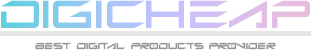Amazing discounts on twitch subsSHOP NOW!

Yes, the products you purchase are completely reliable and legal. There is no possibility of chargeback or deletion of your subscriptions or purchased products. You are responsible for the proper use of the products you purchase. As long as you don't do any illegal activities, there will be no issues.
After you place an order, the system will give you a random order number. If you lost it, you can access the order number from the Order History page (https://www.digicheap.org/order). Along with the order number, click on the live support button located at the bottom right corner of the page and write your order number. An operator will assist you with payment details and product delivery.
DigiCheap.Org | Best Digital Products Provider
Every day 13:00 PM to 02:00 AM (GMT +3)